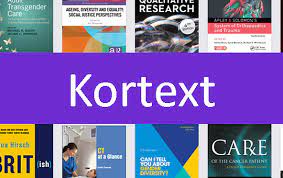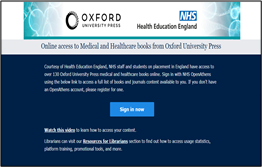We have a large selection of eBooks available to browse, read online or download to your computer or electronic device.
To access our eBook collection you will need an OpenAthens account. You can register for an account here or contact your nearest Trust library and request an Athens account.
Library Catalogue Collection
One easy way to access e-books is via the Library Catalogue.
- Go to the Library Catalogue
- Click “Advanced Search”
- Type in a topic or keyword in the “Keyword” search box
- Limit your search to “E-book”
- Click “Search”
The books available to CWPT staff will show a CWPT link.
For a fuller guide on how to access e-books via the Catalogue click on the link below:
For a selection of e-books on a range of topics click the buttons to the book leaflets below:
Other E-Book Collections
We have two eBook collections, Kortext, and Oxford Medicine Online, more details below.
Kortext Collection
(also available via the Library Catalogue)
and now including ‘Fast Facts’ medical handbook series.
Access a wide range of Nursing and Mental Health titles and create your own bookshelf with your OpenAthens account.
- Type or select the name of your Trust from Sign in to browse your institution library
- Sign-in with your OpenAthens username and password
- Once you have signed with your OA account you will see the ebook discovery page
- From here, search for ebooks in the Collections tab. Open and read
- Access the ebooks you have opened in the Books tab
- After 7 days the book expires and is removed from your bookshelf
- There is no limit to the number of books you may add to your bookshelf
Many titles via Kortext are available in ePub format which provides many useful interactive and accessibility features.
This short video demonstrates these:
For a fuller guide on how to access e-books via Kortext, click on the link below:
E-Book package from Oxford Medicine Online from Oxford University Press (OUP)
Courtesy of Health Education England, NHS staff and students on placement in England have access to over 200 OUP medical and healthcare e-books.
How to Access
- Go to https://pages.oup.com/nhs
- Click ‘Sign in now’
- Now enter your OpenAthens username and password. This takes you to the Oxford Academic platform.
- Click on ‘Advanced Search’
- Under the ‘Availability’ filter on the left-hand side of the page, click on ‘Purchased’
- Then under the ‘Format’ filter on the left-hand side of the page, click on ‘Book’
This shows you the list of books you have access to through the agreement between the NHS, HEE and OUP. - To access a book, just click on the link of the title, and you are taken directly into the book.
Do You Need Help!
If you have any problems accessing any of the e-book packages on this page,
or need to set up an OpenAthens account, please contact Manor Court Library
where a member of staff will be happy to help:
Manorcourt.Library@covwarkpt.nhs.uk